Services
Cloud Technologies - getting
IT done.
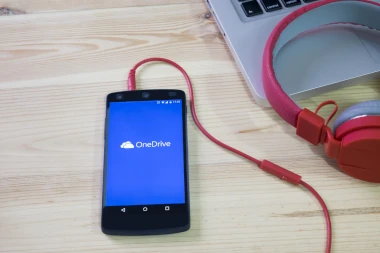
Included as standard within many Office 365 subscriptions commonly enlisted by businesses, Microsoft OneDrive for Business offers a cloud-based storage and hosting service that enables users to save a variety of documents including files and photos. Although already game changing, how OneDrive really revolutionised the world of IT was through its ‘Important PC Folders backups’ feature, which enables businesses to sync individual user’s Desktop, Document, and Picture folders straight to the user who was signed in via OneDrive. Yet despite seemingly promising uncompromised backups, many businesses in UAE and world wide still face the core issue that Microsoft does not back up the organisational OneDrive by default.
When installed and signed in with a valid licence, Microsoft OneDrive for Business automatically connects the user’s device directly to the signed-in account. This device and OneDrive will automatically sync data whenever there is an active internet connection. The amount of data and the storage allocated will vary depending on the Office 365 subscription, but the backup process remains the same.
However, should anything happen to this account or the data, Microsoft does not yet provide an inbuilt backup solution. That means in the case of a licence being revoked, deletion or corruption of data, or, in the worst-case scenario, a cyber-attack, your Dubai or UAE based business would be unable to recover the data that you need to continue.
Cloud Technologies enables you to back up your users’ OneDrive data seamlessly and safely through a secure cloud-based OneDrive backup solution that also covers products such as Exchange Online, SharePoint, and Teams. Unique to your business needs, we tailor the solution according to your business’ specific retention policies and desired backup frequency. Whether disaster strikes or there’s been a simple mistake, you can be confident that Cloud Technologies can recover your data.